We uncovered the new enhancements that the June 2016 release and their recent experience in building the Ani DiFranco LivingMuseum app with data collections, graphic requirements and team testing. We show the new REST API Data source.
- When importing a CSV for my data in a collection, how do I upload it without getting numerous errors?
- Is there an Excel macro/Add-in I can use to help this process, so I have the ability to keep commas in the field data, use semi colons as a delimiter and double quotes around all of the field data items?
- What is the maximum number of items in a collection? Is there a work around?
- How do I assign actions on a detail page of a collection item?
- How do I take advantage of Hero images on each page and what sizes are needed? Where do I load the background of the app?
- Where do I set the splash screen vs the logos for the app?
- What are the size limitations?
- Is there an easy way to install the app for reviewers and team members?
- How do we integrate the UWP Command Bar to execute one set of event handlers for the app?
- How do we integrate the latest crash reporting from Microsoft called Hockey App?
- How do master/detail page relationships work in App Studio code?
- You want a Navigation bar in your app? And search?
- You want to write an app that functions completely in Airplane mode, once it is cached is created? If you are a UWP coder, you won't want to miss this caching topic.
- "IT'S HUGE", like one of the local car dealers says on his radio and TV ads! We will also show you how to setup the Ad Client using App Studio and look at the generated XAML!
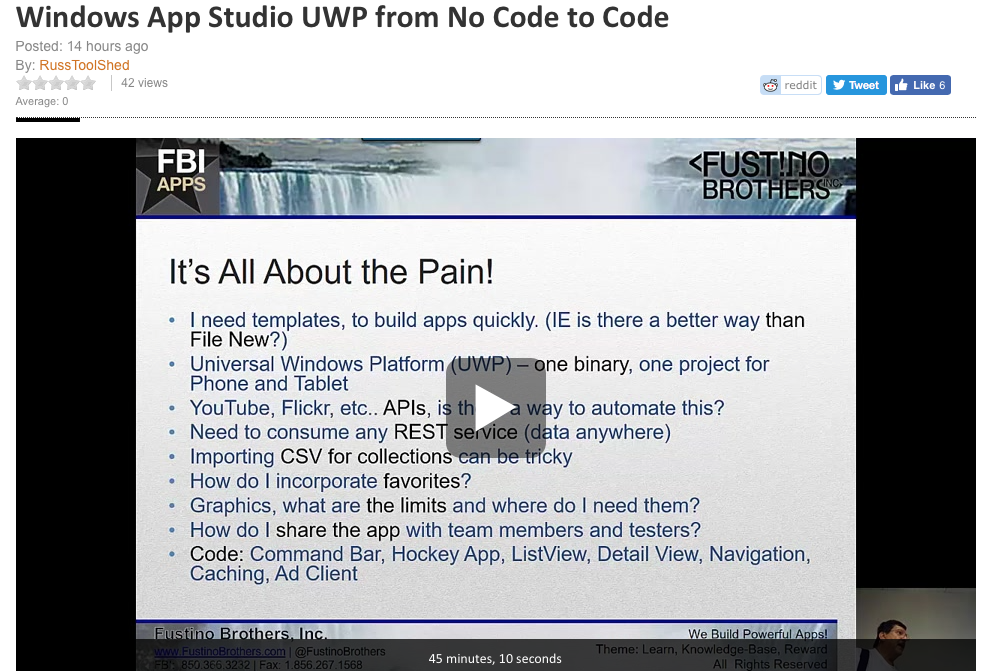

 RSS Feed
RSS Feed
